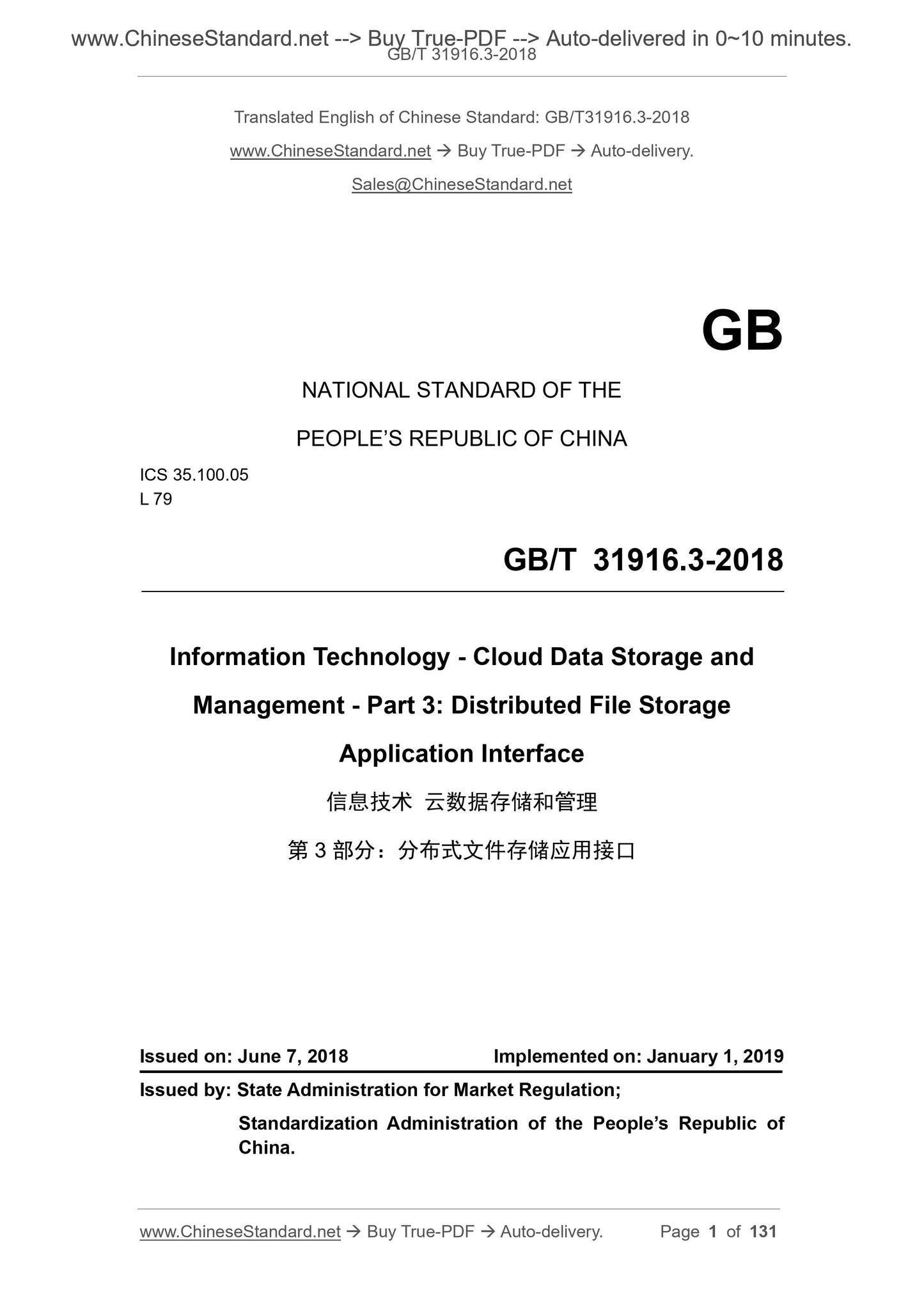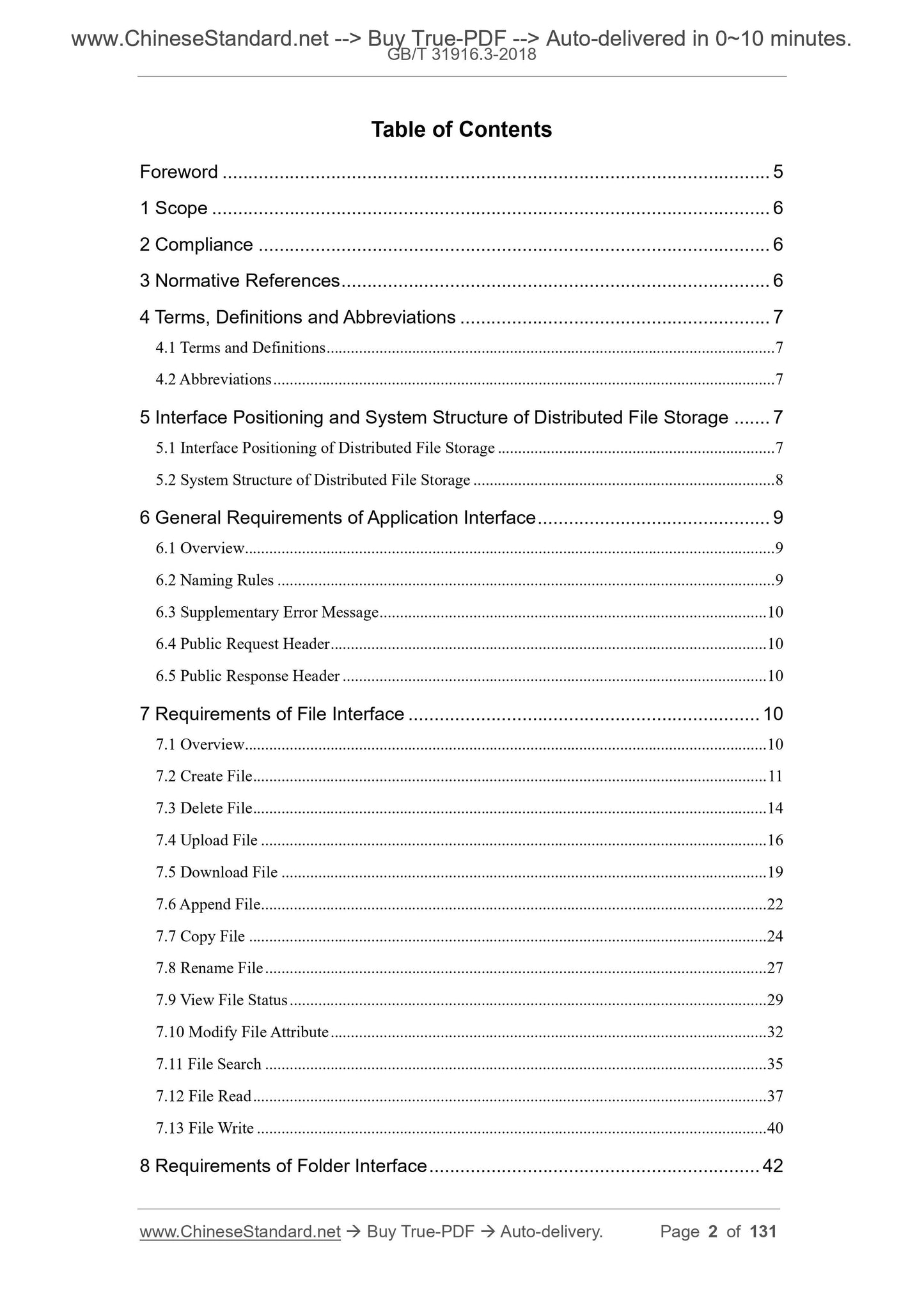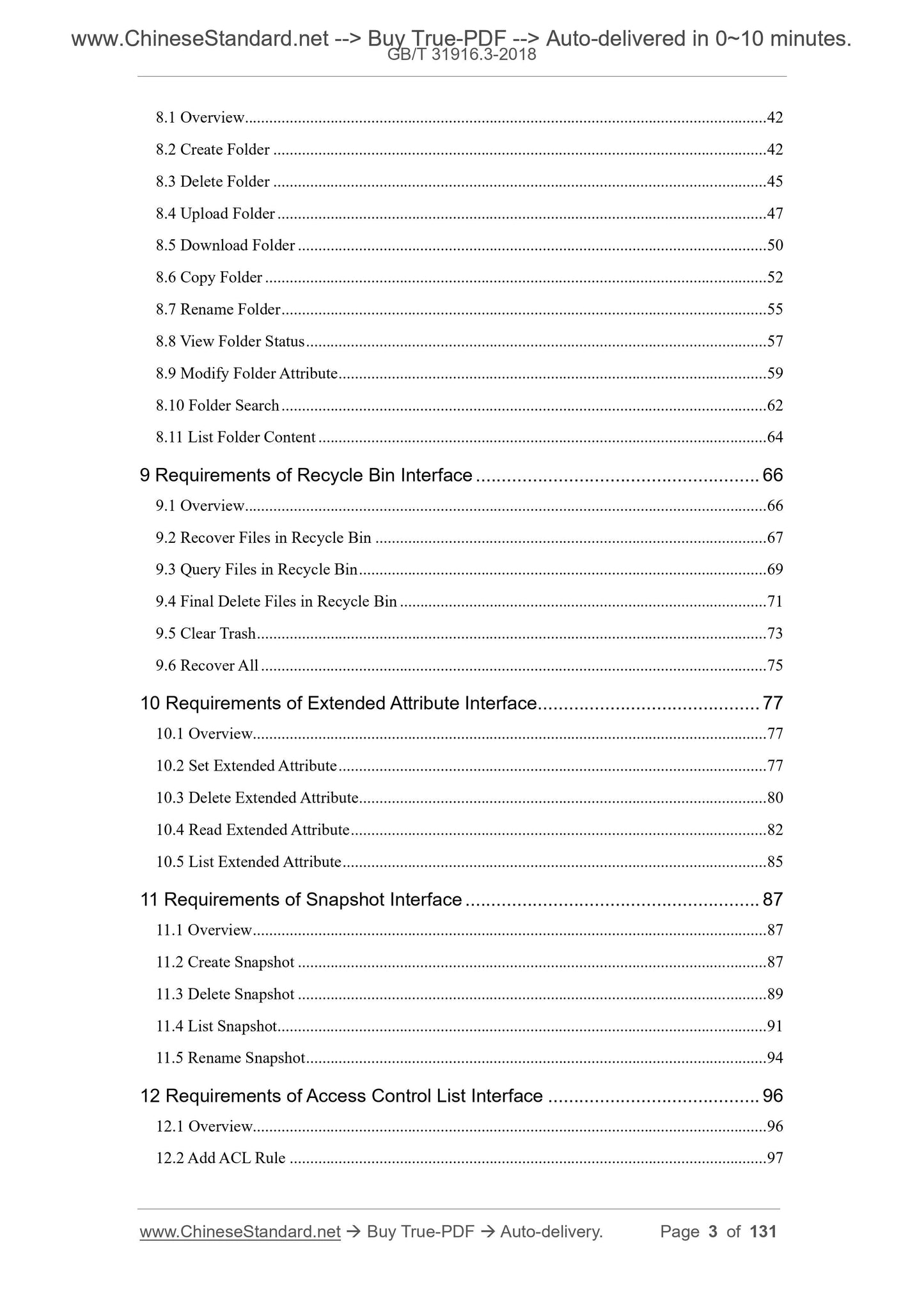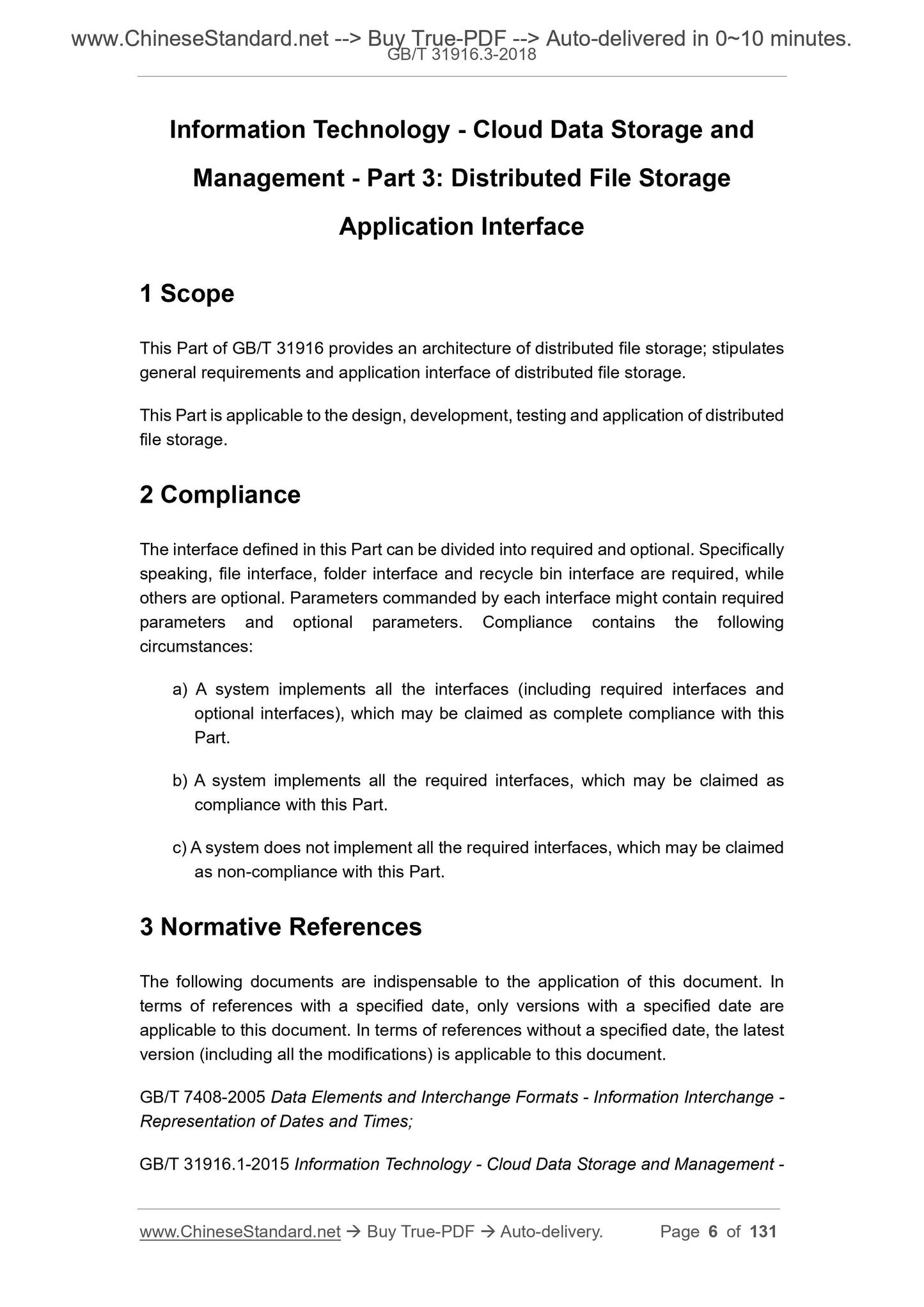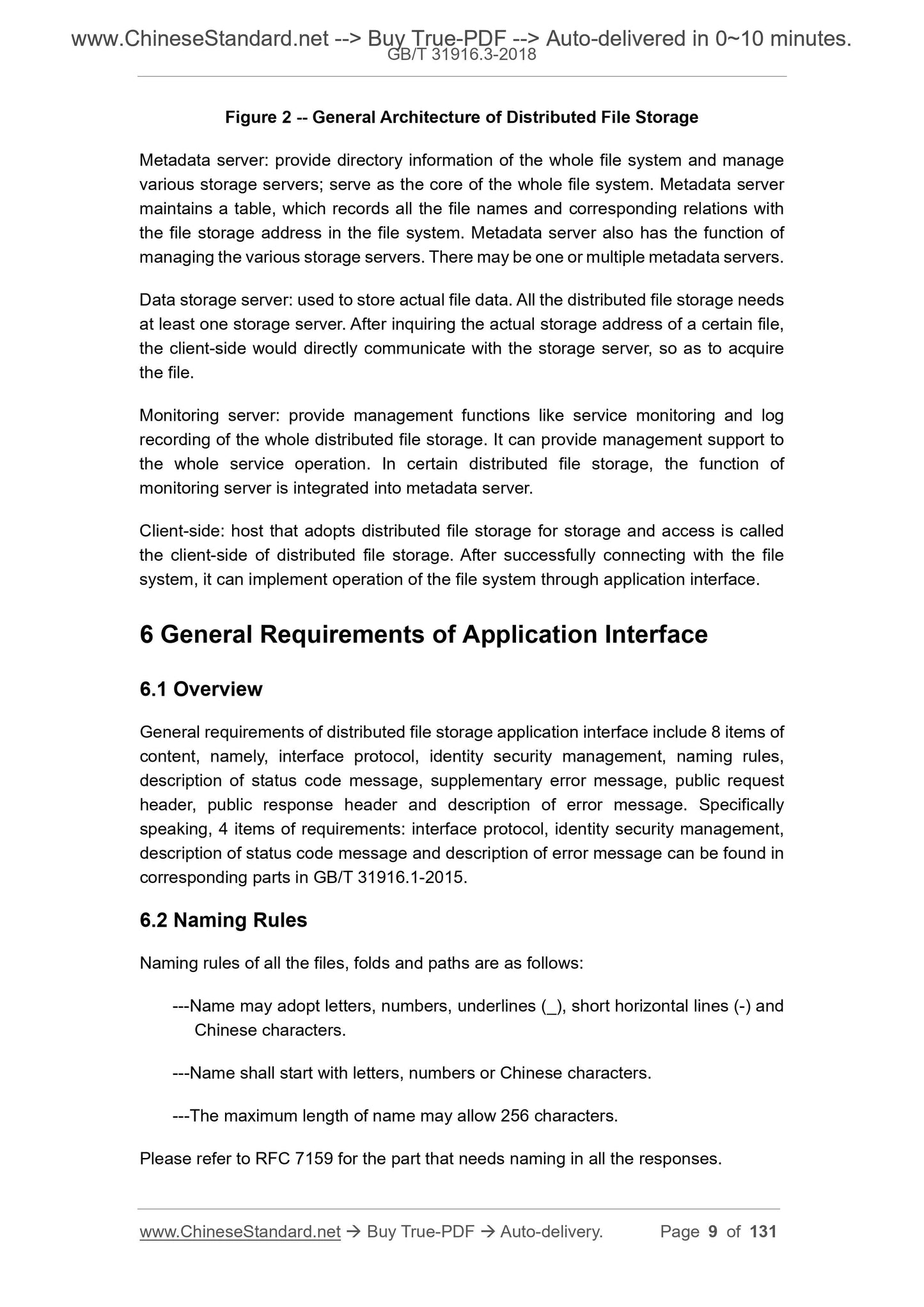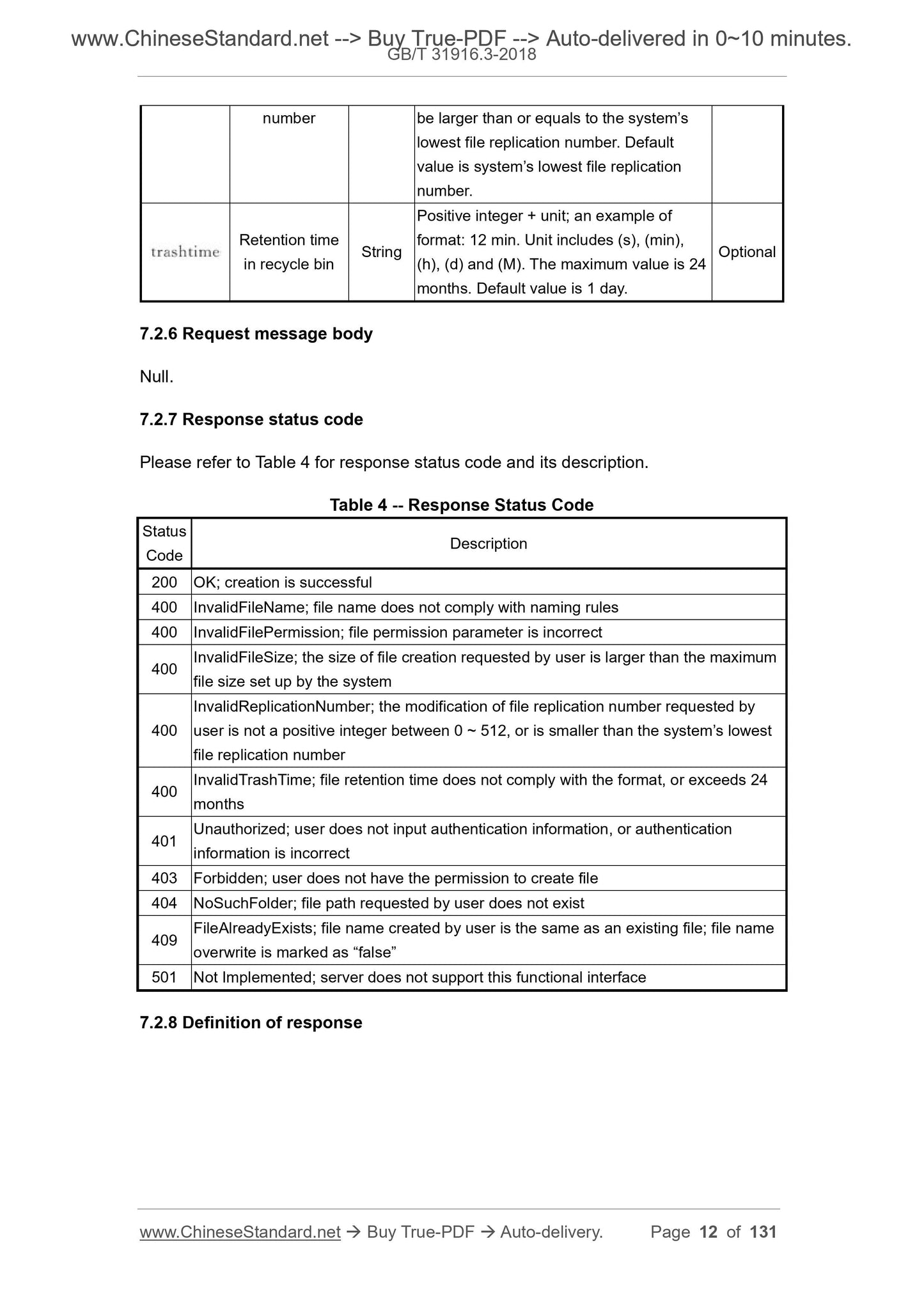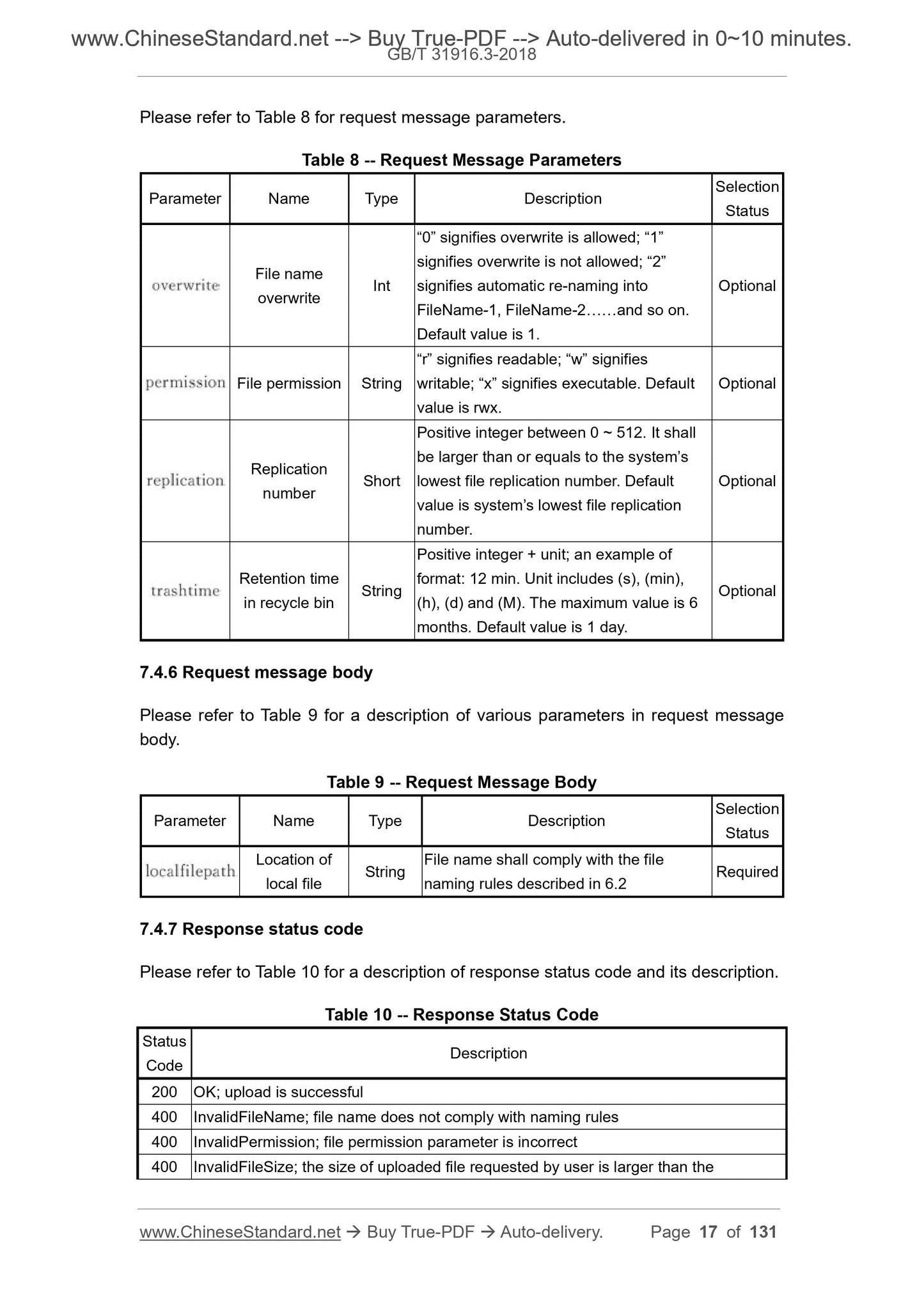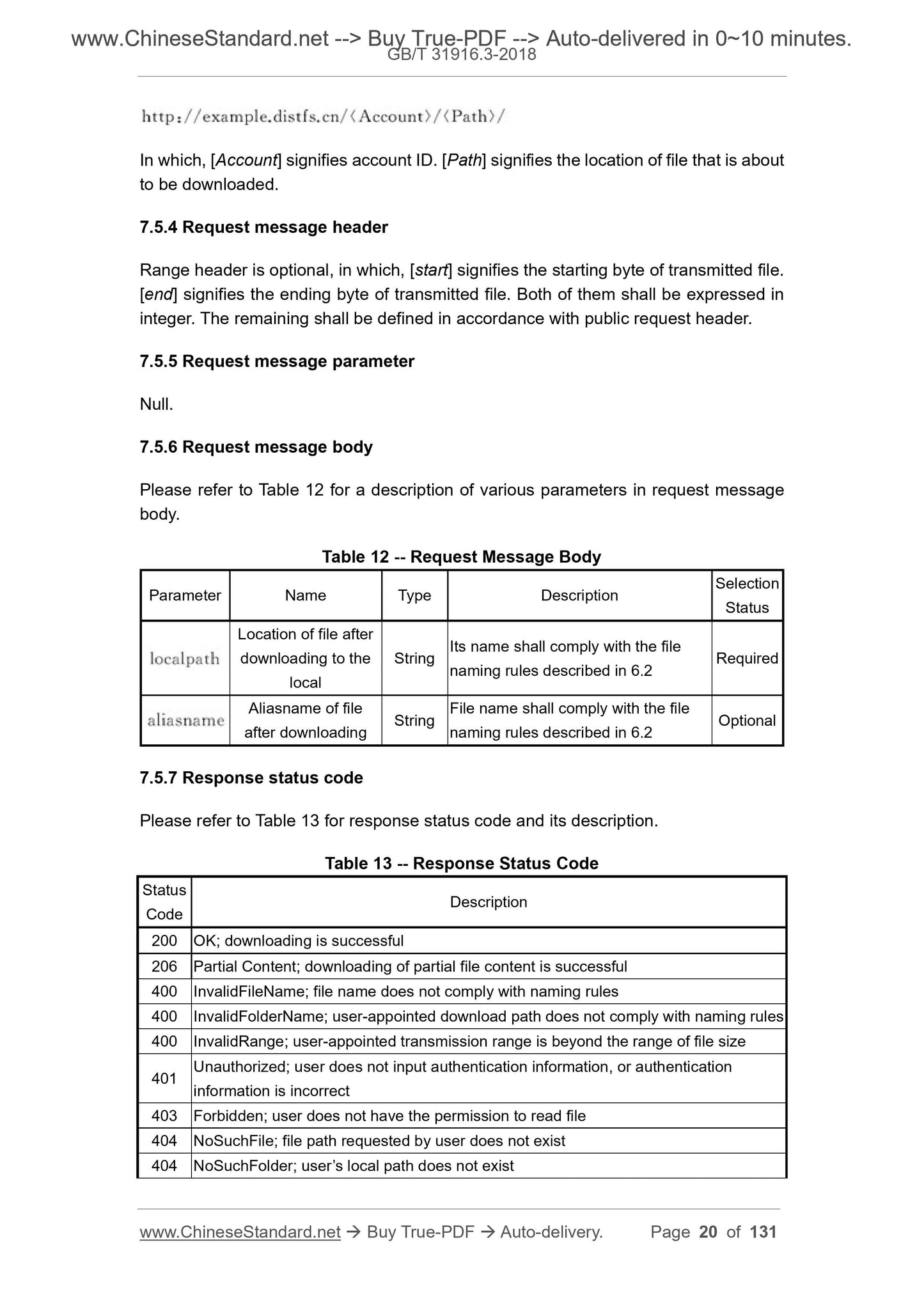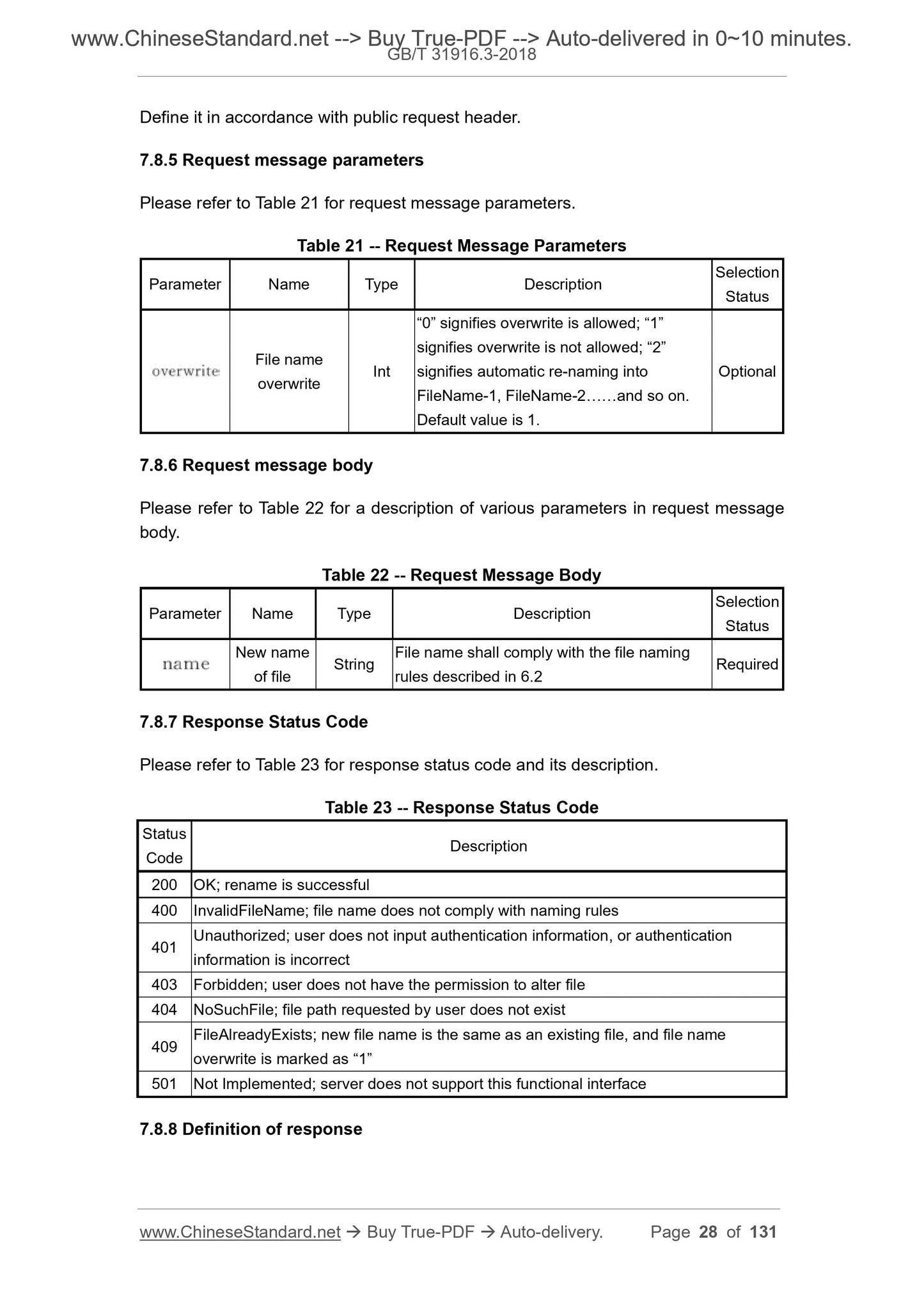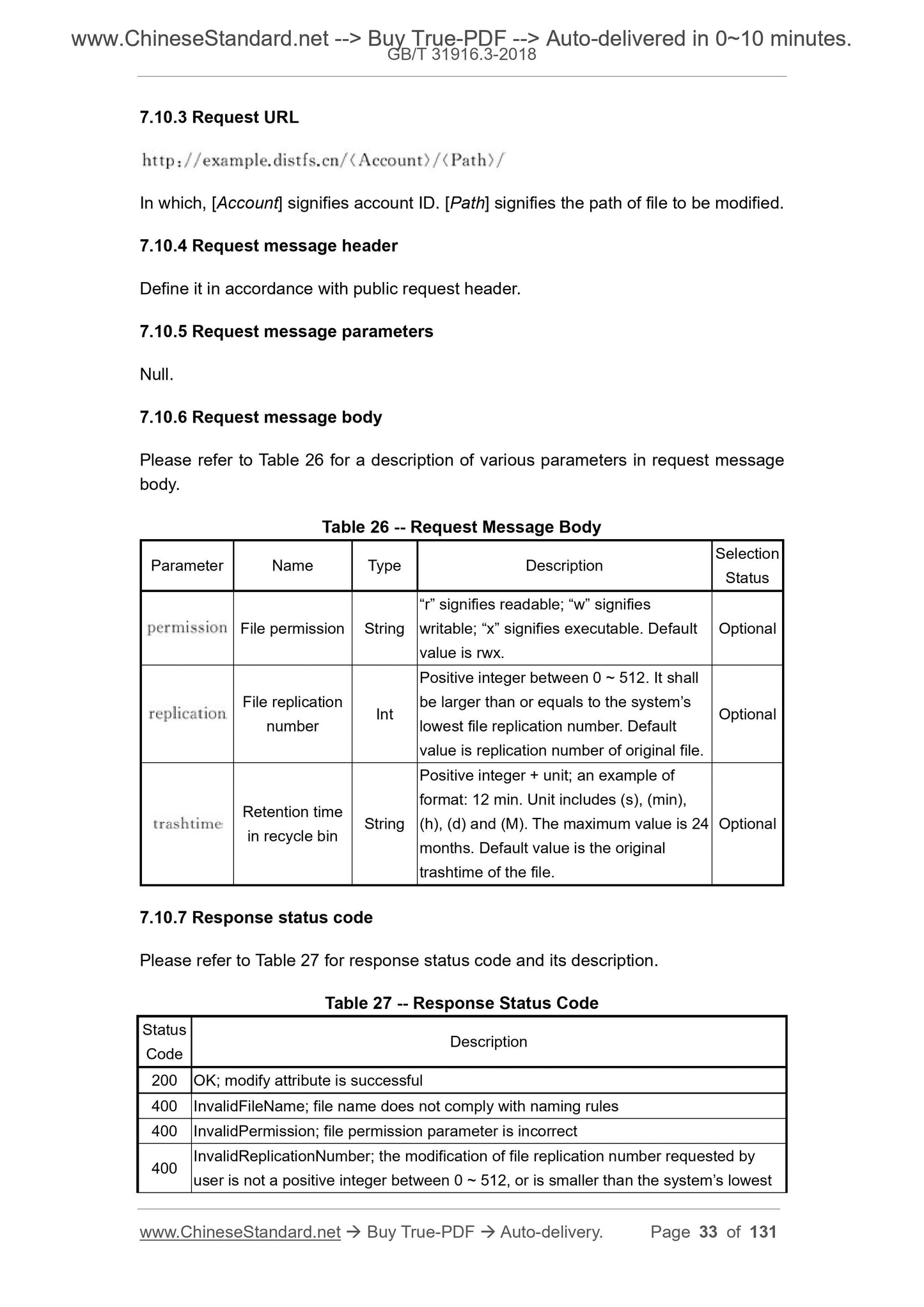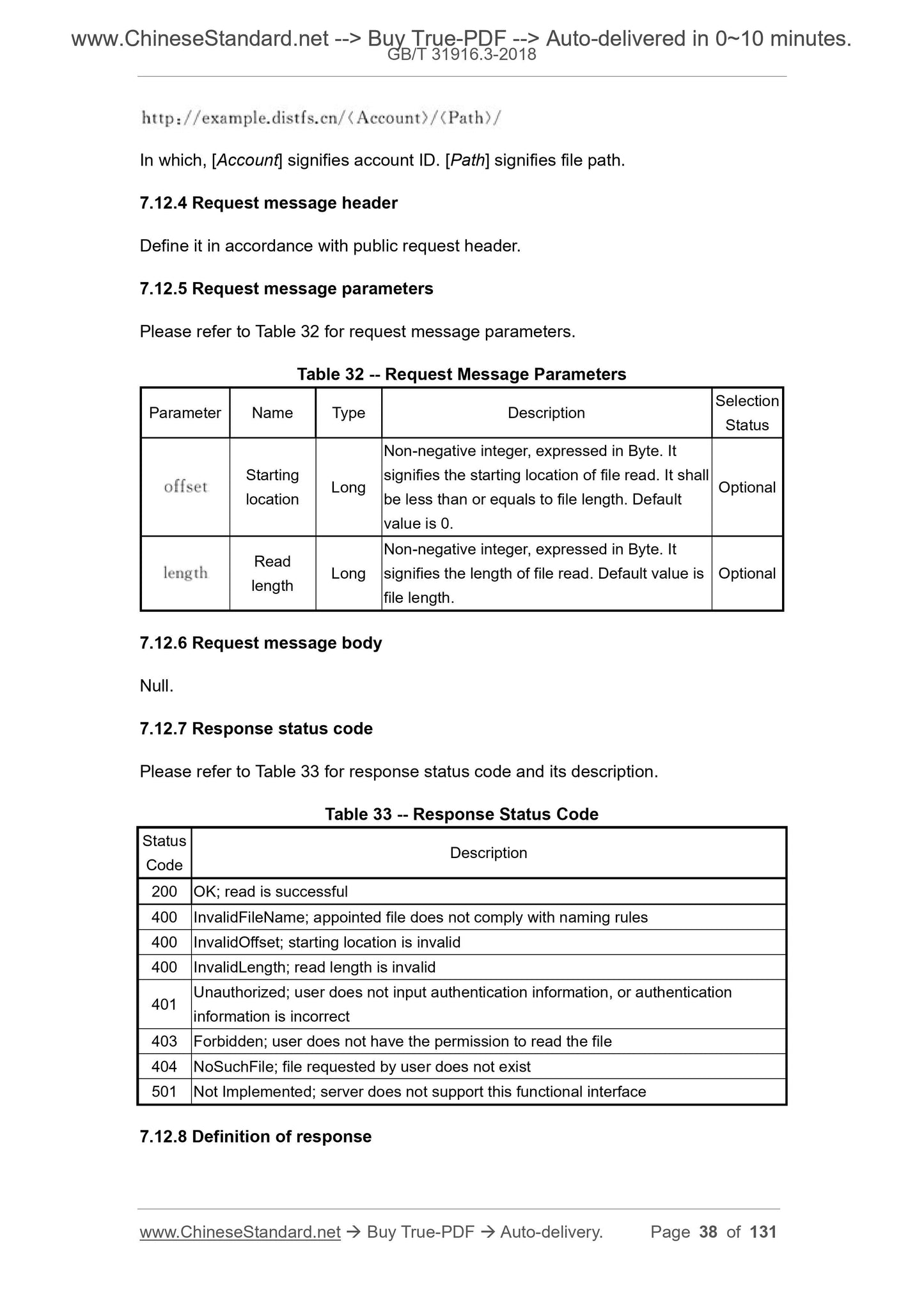1
/
of
12
www.ChineseStandard.us -- Field Test Asia Pte. Ltd.
GB/T 31916.3-2018 English PDF (GB/T31916.3-2018)
GB/T 31916.3-2018 English PDF (GB/T31916.3-2018)
Regular price
$760.00
Regular price
Sale price
$760.00
Unit price
/
per
Shipping calculated at checkout.
Couldn't load pickup availability
GB/T 31916.3-2018: Information Technology - Cloud Data Storage and Management - Part 3: Distributed File Storage Application Interface
Delivery: 9 seconds. Download (and Email) true-PDF + Invoice.Get Quotation: Click GB/T 31916.3-2018 (Self-service in 1-minute)
Newer / historical versions: GB/T 31916.3-2018
Preview True-PDF
Scope
This Part of GB/T 31916 provides an architecture of distributed file storage; stipulatesgeneral requirements and application interface of distributed file storage.
This Part is applicable to the design, development, testing and application of distributed
file storage.
Basic Data
| Standard ID | GB/T 31916.3-2018 (GB/T31916.3-2018) |
| Description (Translated English) | Information Technology - Cloud Data Storage and Management - Part 3: Distributed File Storage Application Interface |
| Sector / Industry | National Standard (Recommended) |
| Classification of Chinese Standard | L79 |
| Classification of International Standard | 35.100.05 |
| Word Count Estimation | 111,152 |
| Date of Issue | 2018-06-07 |
| Date of Implementation | 2019-01-01 |
| Regulation (derived from) | National Standard Announcement No. 9 of 2018 |
| Issuing agency(ies) | State Administration for Market Regulation, China National Standardization Administration |
Share